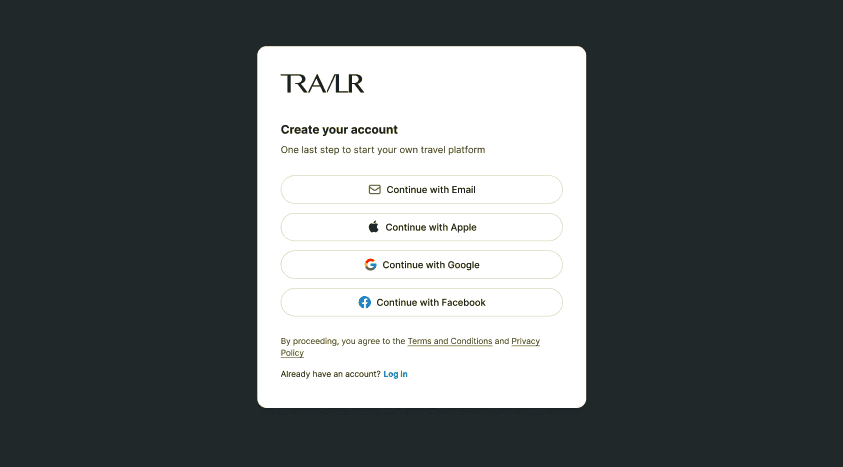Let’s Get Started
Welcome to TRAVLR CMS, a content management system developed by TRAVLR. Whether you are an individual or an enterprise interested in utilizing TRAVLR’s technology to open a travel e-commerce platform, you can find more information about our features and capabilities here.
After registering to our platform, we’ll call your travel e-commerce platform a tenant. Rest easy, our dedicated team will take care of the initial setup for your tenant before you start selling your travel products. You can edit some of the configurations later on.
Overview
TRAVLR CMS provides you with a range of tools to help you set up and manage your tenant – from simple configurations, customizations, commerce tools, and marketing efforts (articles, emails, campaigns, promo codes), to analytics.
Key Features
Depending on the package plan that you choose (Enterprise or Joint Venture), you can find everything to manage your tenant, showcase your products online, and get your travel e-commerce platform the way you want it to be. We offer:
An online travel commerce platform
An online travel commerce platform Handy site customization, which you can manage by yourself (or by us – depending on the plan)
Exclusive commerce products, which you can choose from our product bank, to showcase on your platform
Limited-time products curated from our exclusive Partners (including Tourism Boards)
Multiple payment methods, including Buy Now Pay Later options, to process payment
Fully customizable Marketing Tools provided by TRAVLR’s own system
A TRAVLR blog that has articles and inspirations about running your platform
A dedicated Support Team to answer your questions about TRAVLR
TRAVLR’s product and content management champions to help you navigate TRAVLR products
Let’s Get You Onboard (Self-Onboard Process is Coming Soon)
Now let’s get you on board! Once you understand TRAVLR’s key features and package plans, you can start signing up for our content management system. Follow our simple step-by-step initial setup to begin with or skip the steps altogether and set up your site later on.
Initial Onboard
Before signing up on the TRAVLR platform, you will be guided for your initial setup. You can skip this process and set up your site later.
Steps:
Enter the name of your brand
The brand name will be the main identity of your platform. This will be displayed on your site, bills, and many other areas. Enter your brand name or skip this process to set up later.
Click Next when done.
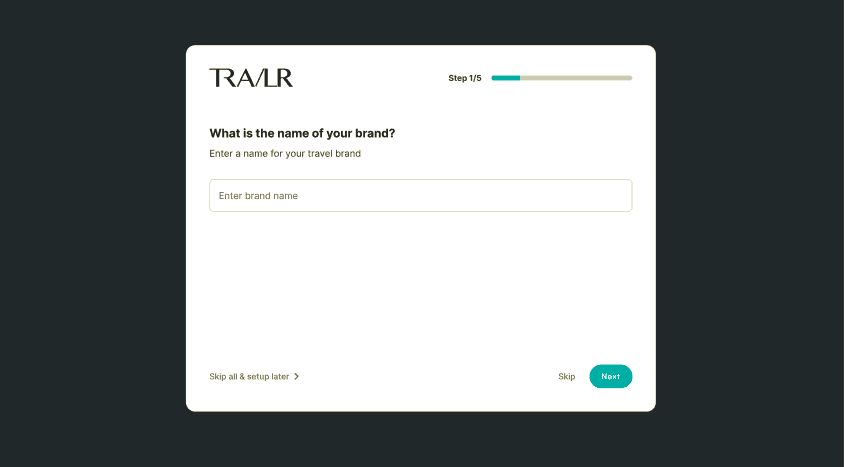
Choose how you will set your domain
There are two ways you can set up your domain on TRAVLR. You can either choose to use a free TRAVLR subdomain (e.g., mytravelbrand.travlr.com) or connect to a domain you own (e.g., mytravelbrand.com).
Click your preferred URL type and enter your preferred domain. Click Next when done.
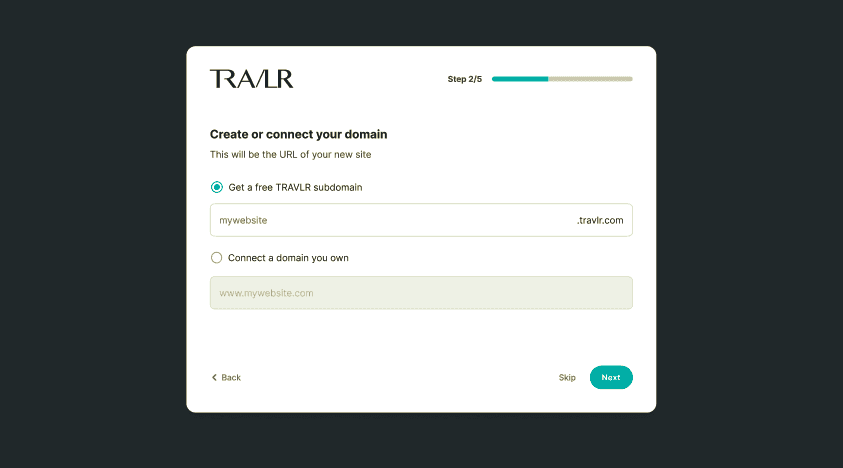
Pick the travel products to sell on your site
When you create your online TRAVLR-powered travel e-commerce platform, there are four types of products you can showcase on your sites.
Travel Deals: Curated selection of holiday packages, which might (or might not) include accommodation and activities bundled in one
Accommodation: Hundreds of thousands of hotels and accommodations to choose from; thanks to our integrations with leading travel industry leaders
Flights: Mix-and-match flights from over 200 airlines worldwide
Activities: Thousands of attractions, tours, experiences, and things to do from over than hundreds of destinations
At this stage, you can choose which types of products to sell by ticking your preferred product types. You can change this setting later.
When done, click Next.
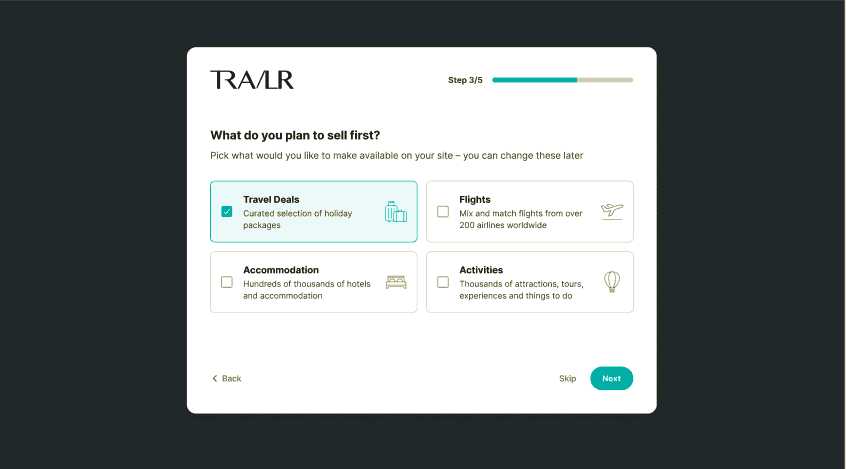
Choose featured destinations
You can highlight preferred travel destinations to cater to your target audience and goals. You can pick as many as you want, but a focused market tends to do better.
Choose a destination by typing in the Search Destination field. Press Enter or click Add to add the destination to your list. You can also manually look for your preferred destinations and tick the box next to them. When done, click Next.
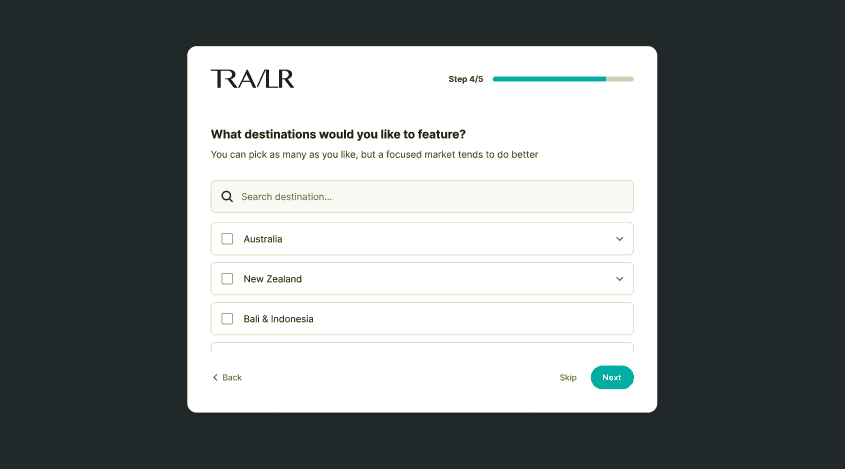
Create your account
To finalize your initial setup, you need to create your TRAVLR account. You can choose to set up your account using one of these sign-up methods:
Email
Facebook
Google
Apple
If you already have a TRAVLR account, you can log in instead by clicking Log in.
Please note that this is the last step to finalizing your account. Make sure you have agreed to the Terms & Conditions and the Privacy Policy before you make your account.