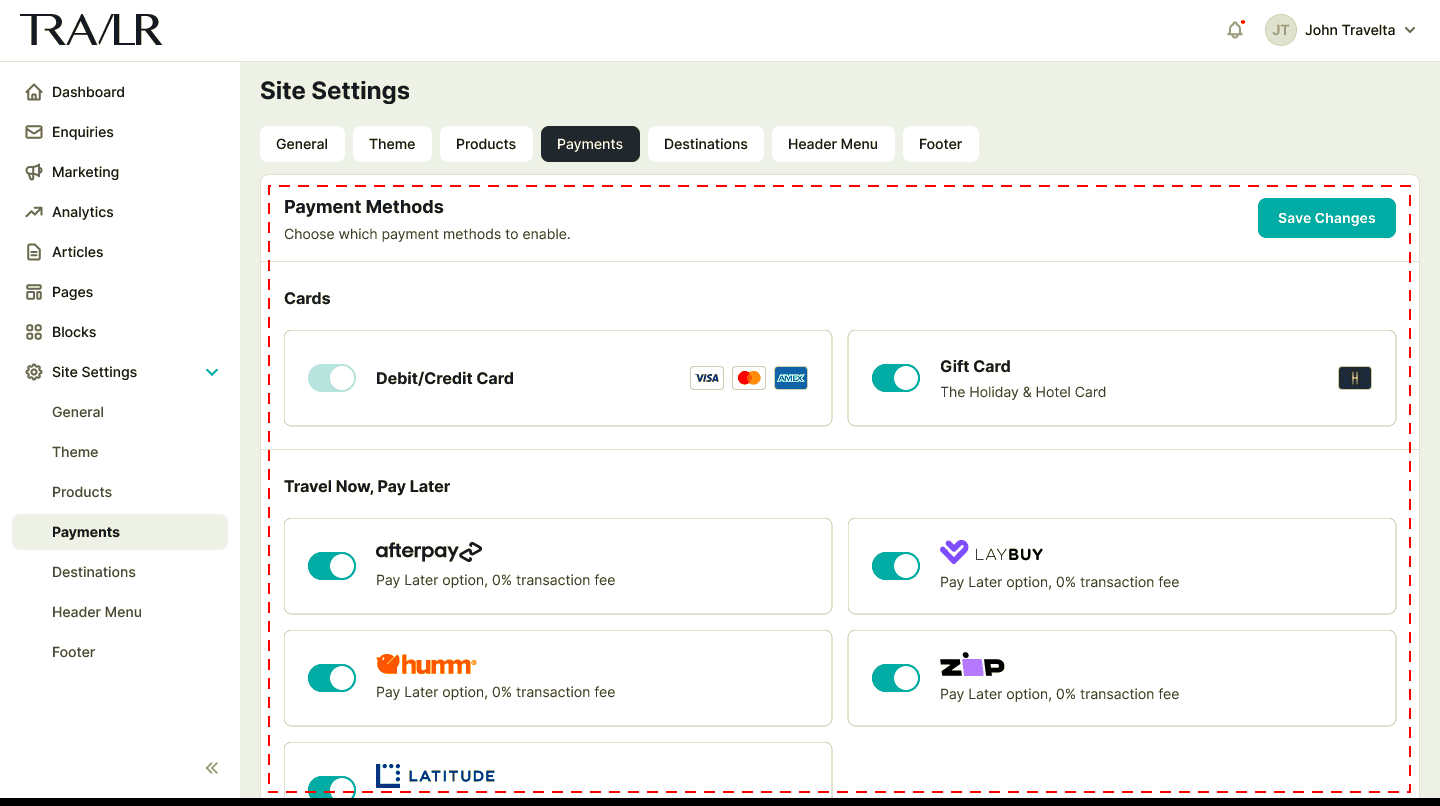Set up your payment methods
This feature is coming soon.
Learn about available payment methods and processes provided by TRAVLR before you configure this. When a customer checks out commerce products on your site, they can choose to pay for their order using any of the payment methods that you’ve made available on your site.
There are several methods you can offer to your customers. You can let your customers pay using credit cards (TRAVLR accepts payment using AMEX, MasterCard, and VISA) or gift cards (TCN Gift Card).
TRAVLR also partners with leading BNPL providers, like LayBuy, ZipPay, AfterPay, and Latitude, to facilitate customers to pay online without credit cards. Thanks to our partnership with RelayPay which accepts payments from more than 20 cryptocurrencies, you can also enable cryptocurrency as a payment method.
Important Tips:
All payment methods supported by TRAVLR rely on third-party providers to process your transactions. These providers might have different policies and incur additional fees that will affect your customers. When you set up a payment method, check with the company providing the service to make sure you understand their policies and fees.
When selecting a payment method for your business, think about the region where your business operates and where your customers are. Find out which ones work in your region and which currencies they accept.
Steps:
From your TRAVLR Dashboard, go to Site Settings
Click Payments tab
In the Product Modules section, there are three subsections, namely Cards, Travel Now Pay Later and Cryptocurrency.
Click the toggle next to each of the payment methods to enable or disable them on your site. You need to at least have one product type enabled.
Click Save Changes when done