Build Your Platform
Everything you need to start building your online travel e-commerce business with TRAVLR is available here. The guides available in this Help Centre will help you create, customize, and promote your platform.
Start at the Beginning
Before you start building your platform, it’s necessary to understand your platform’s identity, goals, and markets. How would you present your platform? How would you market your platform? Will it be online, offline, or hybrid? Who will be your target audience? Identifying these will help you to focus your efforts and set up your platform.
Our excellent team can also provide you with a series of advice and a thorough onboarding process.
Set Up Your Platform
Once you decide on your platform’s identity, goals, and markets, you can start setting up your platform to reflect those. For starters, you need to enter some information about yourself (or your company) and your platforms. You also need to decide how your platform will look and how to access it.
Log in to your platform
You can log in to your platform dashboard using your internet browser on a desktop or laptop. Enter the username or email address and password that you decided when you signed up for TRAVLR.
Steps:
Go to the TRAVLR login page
Enter your username or email address associated with your TRAVLR account
Enter your password and click Log in
If you forgot your password, click Forgot your password and follow the instructions
Once you log in, you can access your TRAVLR dashboard (the dashboard is coming soon).
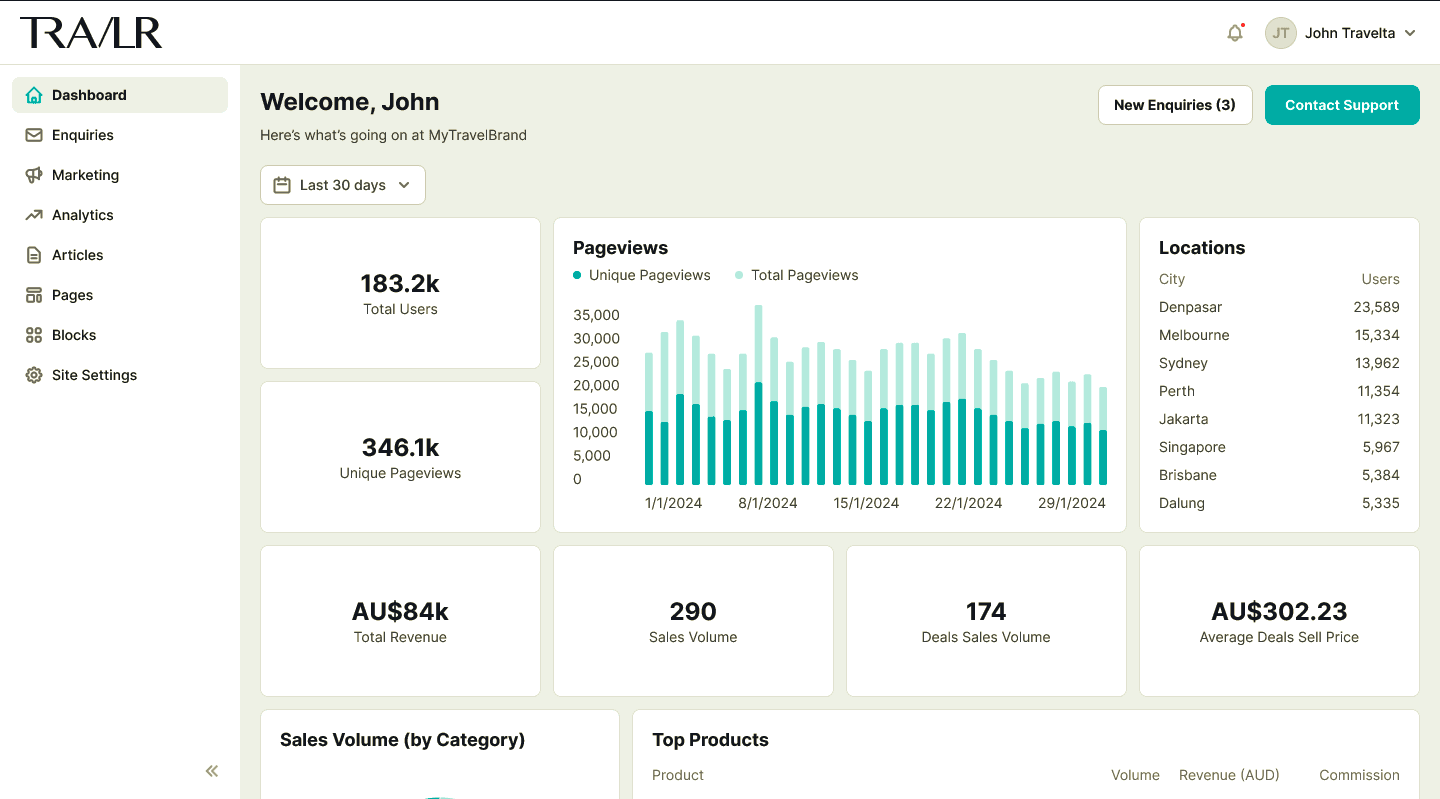
Please refer to Site Settings to begin setting up your customized platform.