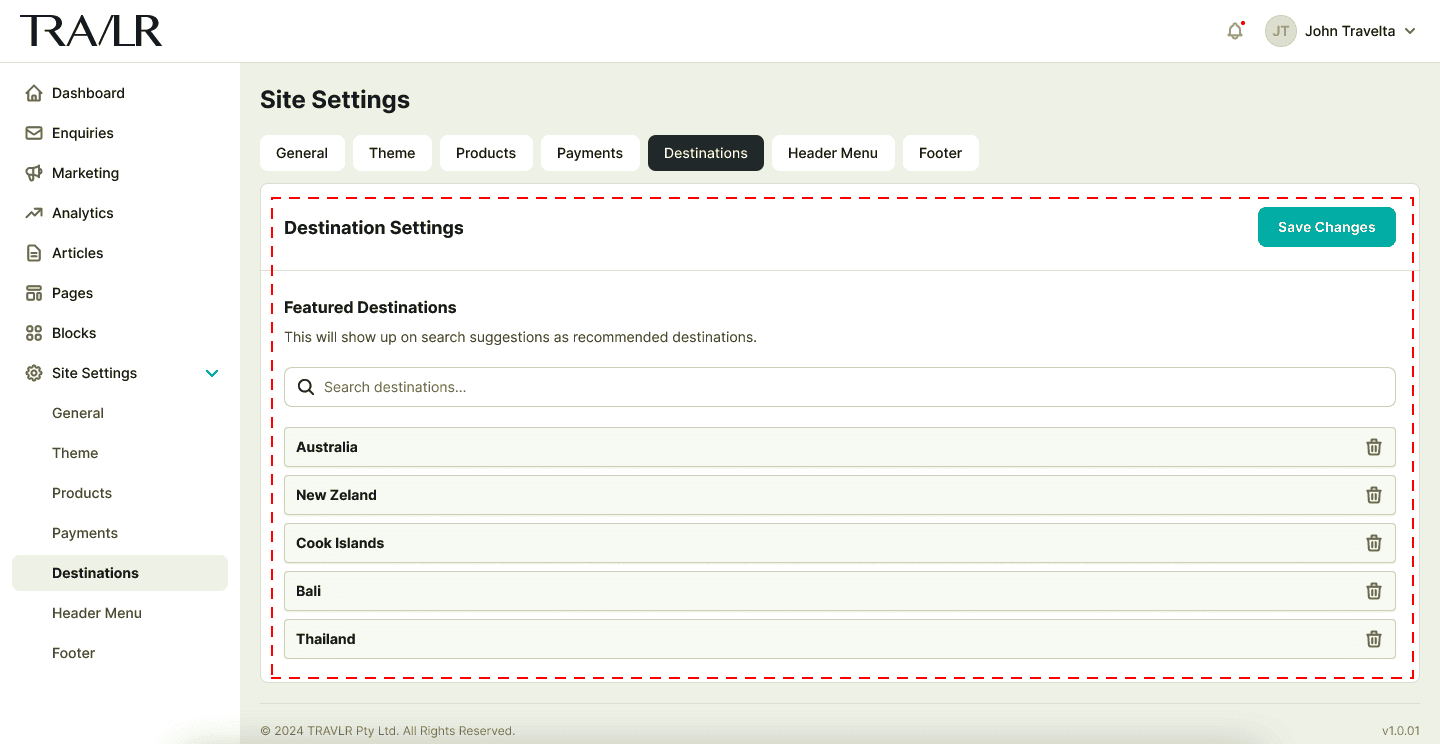Set up your featured travel destinations
This feature is coming soon.
Your TRAVLR-powered travel e-commerce platform offers you an opportunity to highlight your preferred travel destinations to cater to your target audience and your goals. Featured destinations will be reflected on the product search suggestions as recommended destinations. You can feature countries, states, and cities, or throw them into a mix.
Important Tips:
Our recommendation would be to align your featured destinations with your platform’s product pipeline.
Steps:
From your TRAVLR Dashboard, go to Site Settings
Click Destinations tab
In the Destination Settings, head to the Featured Destinations subsection
Choose a destination by typing in the Search Destination field. Press Enter or click Add to add the destination. You can choose as many destinations as you want. The destinations you choose will be listed below the Search Destinations field.
To remove a featured destination, click the Delete button next to the destination name. When a dialogue box appears, click OK.
Click Save Changes when done