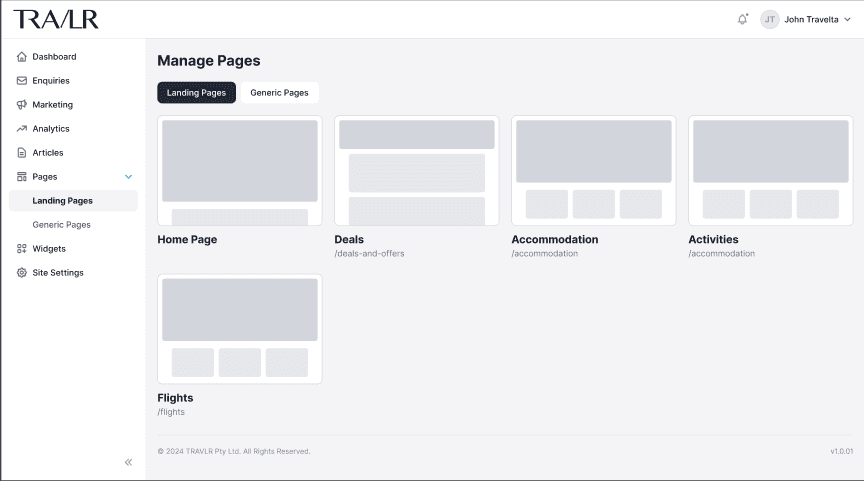The page builder is coming soon.
Once you’ve set up your platform, you will need to get your online travel e-commerce platform ready visually. In this section, we provide all the necessary knowledge to build your platform page by page.
Remember, in the world of online travel e-commerce, having a great website is crucial. Your site is often the first thing travelers see when planning their adventures. Our feature makes it easy for you to create an awesome travel website, whether you're a pro or just starting. This guide will show you how to use our tool to build a fantastic website that suits your travel business and catches the attention of your customers.
With TRAVLR’s easy-to-use page builder, you can set up your homepage, landing pages (for each commerce product – Accommodation, Deals, Flights, and Activities), campaign pages, and any static pages with ease.
Access the Page Builder Dashboard
First of all, you need to log in to your platform dashboard using your internet browser on a desktop or laptop. Enter the username or email address and password that you decided when you signed up for TRAVLR.
Steps:
Go to the TRAVLR login page
Enter your username or email address associated with your TRAVLR account
Enter your password and click Log in
If you forgot your password, click Forgot your password and follow the instructions.
Once you log in, you can access your TRAVLR dashboard.
From the main dashboard, click Pages from the sidebar menu and you can access the Manage Pages dashboard.
On this dashboard, you can select which pages you want to build or modify.