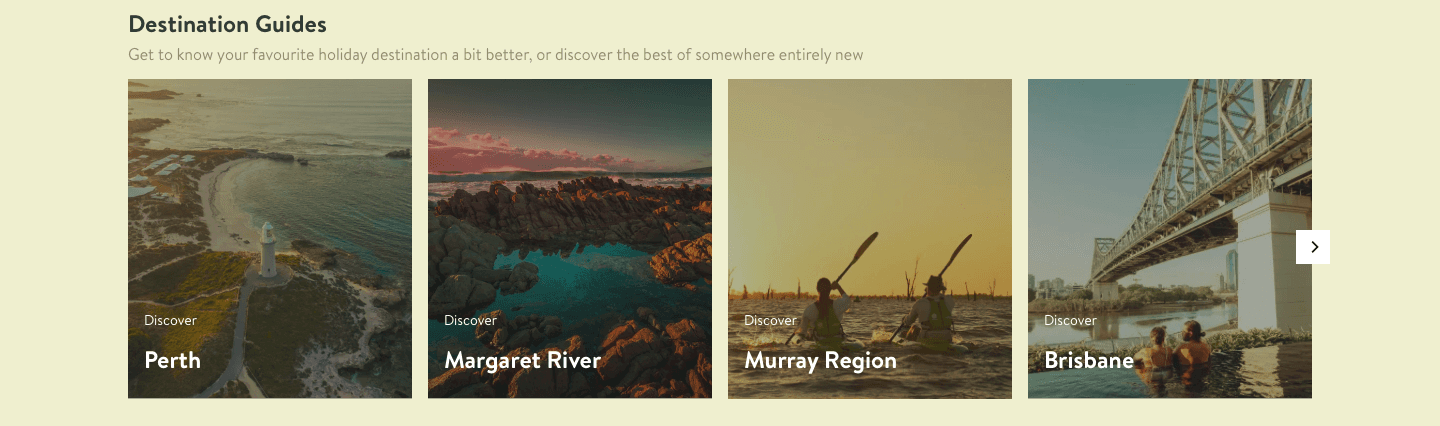Build Your Homepage
Some of the interfaces are coming soon.
The first question you need to consider is: why is a homepage important for your travel e-commerce platform?
Think of your online travel website's homepage as the front door to a world of travel possibilities. It's like the friendly face that welcomes visitors and entices them to explore. This page is where your travel adventure begins. Your homepage is where people decide if they want to stay and discover more or move on to something else. So, understanding the significance of your homepage is crucial to making your online travel business successful.
In this guide, you will learn the use of TRAVLR homepage widgets and how to set them up.
Steps to start building your homepage:
From your TRAVLR Dashboard, go to Pages
Click the Landing Pages tab and you will see the Manage Pages section
choose Homepage
The Edit Homepage page will appear
Click the Insert Widget button to add a new homepage widget
Select a widget from the list of available widgets & blocks. More on this later. You can also use the search functionality to find a specific widget or block
Click the Add button and the widget or block will be added to the homepage builder
Repeat the process to add more widgets or blocks
To arrange the widgets or block, simply drag and drop it
You can preview the page by clicking the Preview button
When you finish building the homepage, click the Save & Publish button
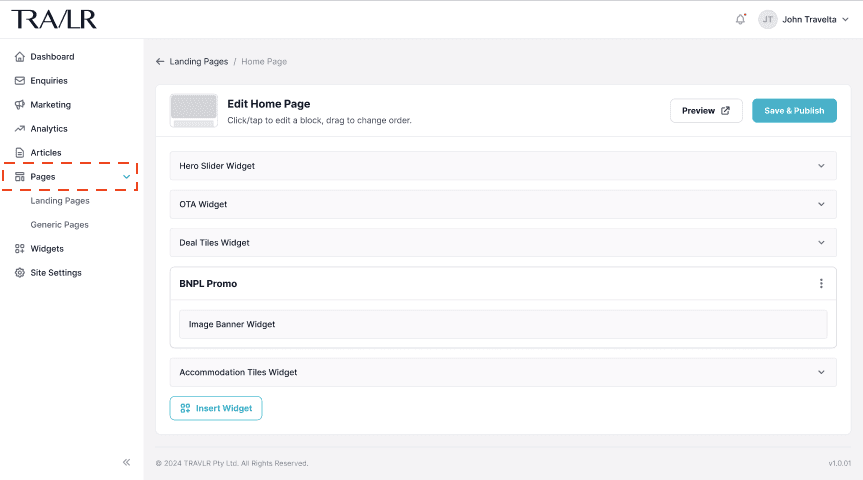
Available Homepage Widgets and Blocks
Welcome to a world of creative possibilities for your website's homepage.
Our builder offers a diverse selection of widgets, and the best part is, each one is fully customizable. These widgets are designed to add a unique touch to your online space. From eye-catching hero banners that command attention to image banners that tell your story visually, and dynamic product lists that showcase your offerings, we've got a widget for every purpose.
In this guide, we'll introduce you to the array of widgets at your disposal and help you discover how to leverage them to design a homepage that resonates with your audience and delivers a memorable online experience.
Fixed Widgets
The following widgets have a fixed place on the homepage, directly below the navigation bar. The search widget can be removed completely, however its positioning can not be removed from the page.
Hero Banner Widget
The rotating hero banners have prime real estate between the navigation and the search widget. The hero banners serve as the starting point for your page and its contents should orient the user to the content on the rest of the site.
This widget will display full-width carousel banners that will auto-rotate based on the duration you set.
While you can set as many banners as possible (the banner size is 2850x1108px), the best practice would see no more than 4 banners in rotation at any given time.
The Hero Banner widget will look like this on your website.
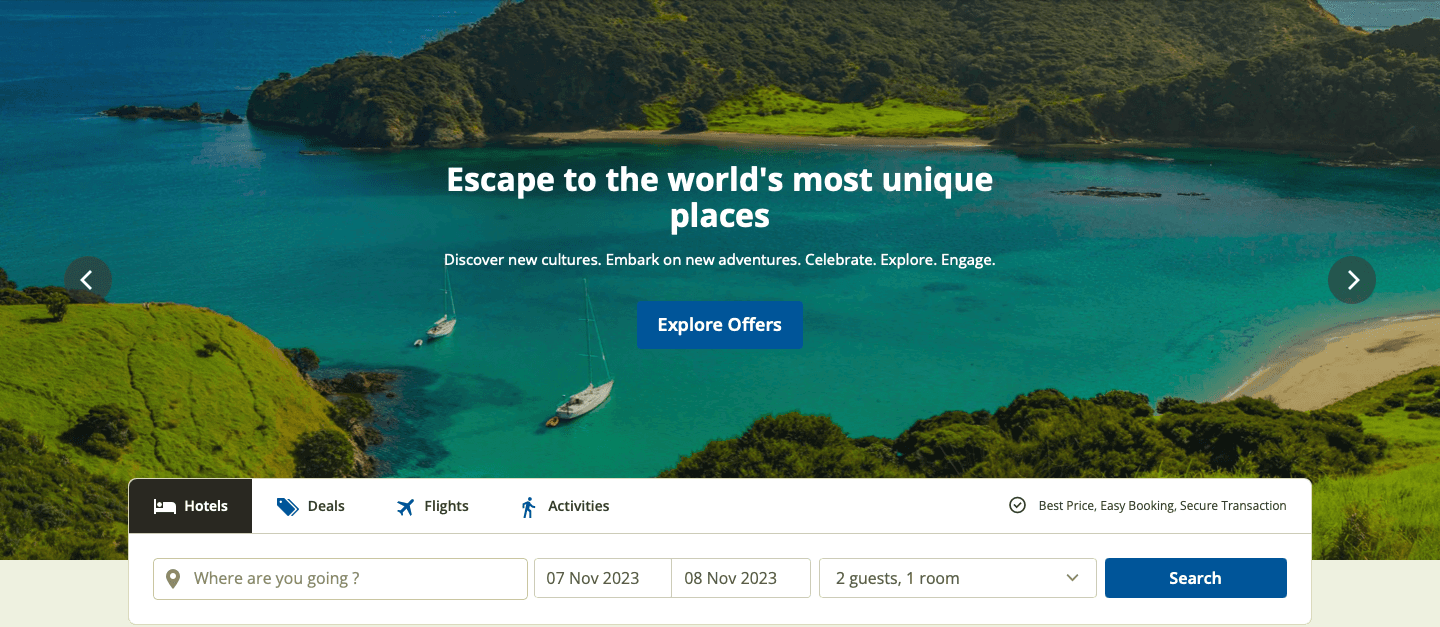
OTA Search Widget
Our API enables access to a vast array of hotels (1.3M ), travel products (1.6M ), and hundreds of thousands of mix-and-match flights. The search widget allows for a user to search within each category, by a specific destination.
Note: Categories (hotels, deals, flights, activities) in the search widget navigation can be removed if not desired. You can also change the label of each category.
The OTA Search widget will look like this on your website.
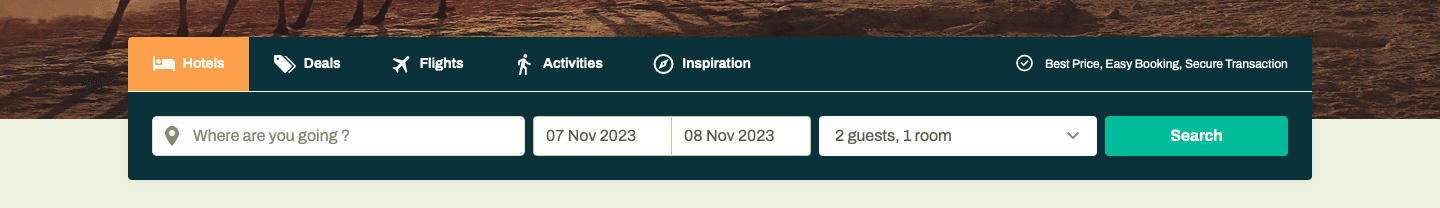
Modular Widgets
The following modules are all optional features for the homepage and can be customized to the order in which you would like:
Accommodation Tiles Widget
This widget allows you to feature accommodation listings (hotels, villas, motels, etc.) on your homepage. You can add a maximum of 4 accommodations in one widget.
Featured accommodation tiles provide a snapshot of your offerings, inviting visitors to explore further and further. Our API enables access to a vast array of hotels (1.3M ). This section offers the opportunity to showcase products that are relevant and desirable to your audiences and can be curated. By doing so, you can drive bookings and conversions.
By strategically placing and customizing these tiles, you can direct attention to specific accommodations, aligning with your business goals and marketing initiatives. Whether it's promoting a seasonal package, highlighting top-rated stays, or driving attention to exclusive partnerships, these tiles are versatile tools that seamlessly integrate with your overall strategy.
The widget will look like this on the homepage.
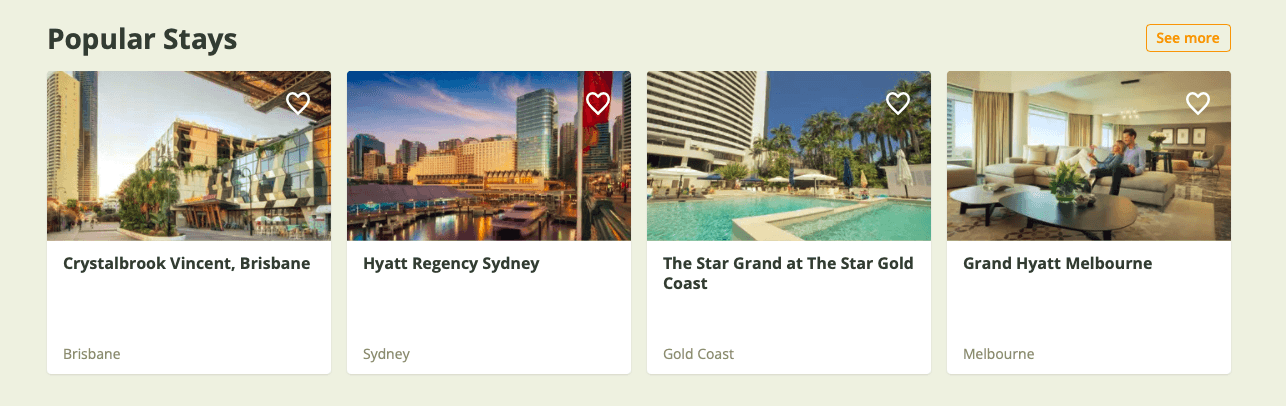
Activities Tiles Widget:
This widget allows you to feature activity listings on your homepage. You can add a maximum of 4 activities in one widget.
Featured activity widget helps convey your unique brand identity and travel business strategy. Our API enables access to a vast array of travel products (1.6M) which you can select to spotlight distinct experiences, day tours, and independent adventures. Whether it's promoting thrilling excursions, exclusive cultural encounters, or things to do, these tiles are flexible instruments that seamlessly align with your overarching strategy.
The widget will look like this on the homepage.
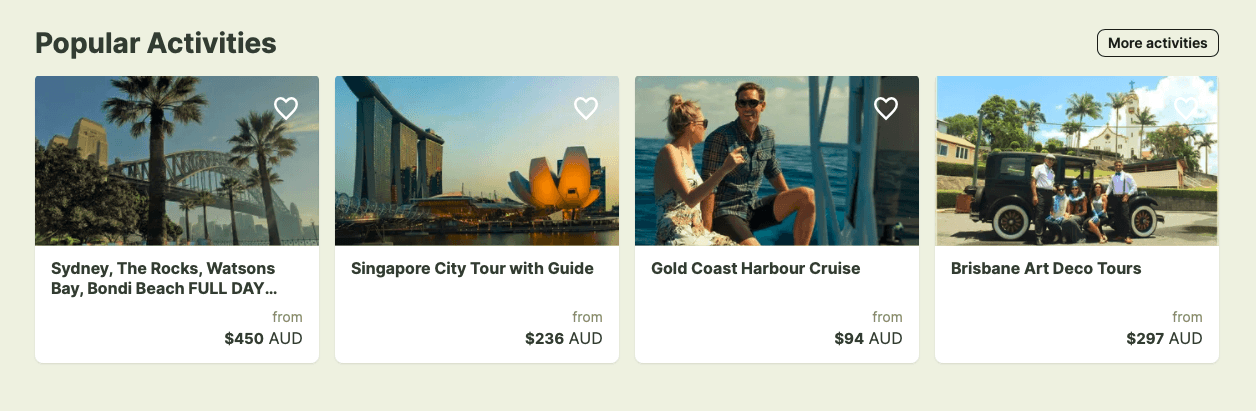
Articles Tiles Widget:
This Articles Tiles widget allows you to feature articles on your homepage. You can add as many articles as you want (depending on your article deposits) in one widget.
Featuring articles on your homepage using our Article Tiles Widget is a strategic move that can significantly impact the dreaming phase of a traveler's journey. By showcasing engaging content, you can ignite the wanderlust in your audience, helping them visualize and plan their upcoming adventures in the dreaming phase.
Whether it's travel tips, destination guides, or compelling narratives, the Article Tiles Widget offers a platform to share knowledge and expertise. This not only enriches the traveler's experience but also fosters trust and engagement. It's a powerful tool to establish your brand as an authority in the travel domain and create a lasting impression on your visitors.
The widget will look like this on the homepage.
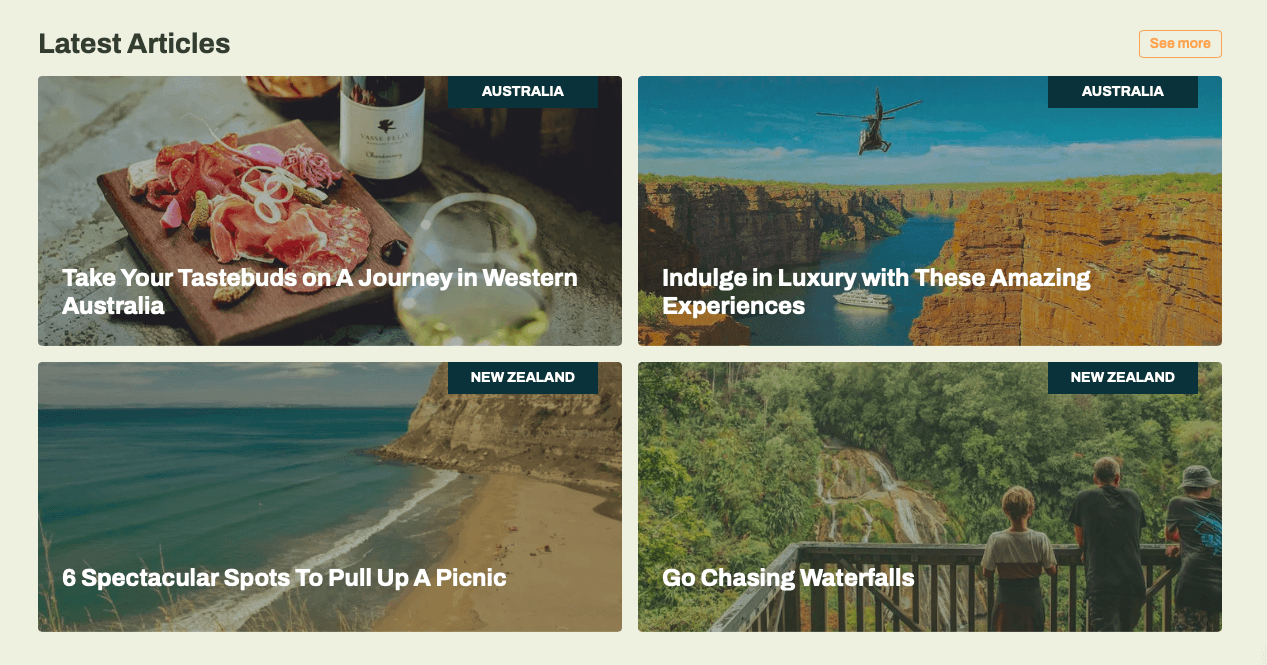
Categories Tiles Widget:
This widget allows you to feature deal categories that link to offer pages. You can add as many categories as you need (depending on the available categories on your site) in one widget.
Categories List widget serves as a dynamic roadmap, guiding your audience through the diverse categories of travel experiences you offer. This widget empowers you to curate and connect travelers with the perfect products for their interests. By effectively using this widget, you're not just making navigation easier; you're enriching the traveler's journey and optimizing your online travel business for success.
This is how the widget will look like on your website.
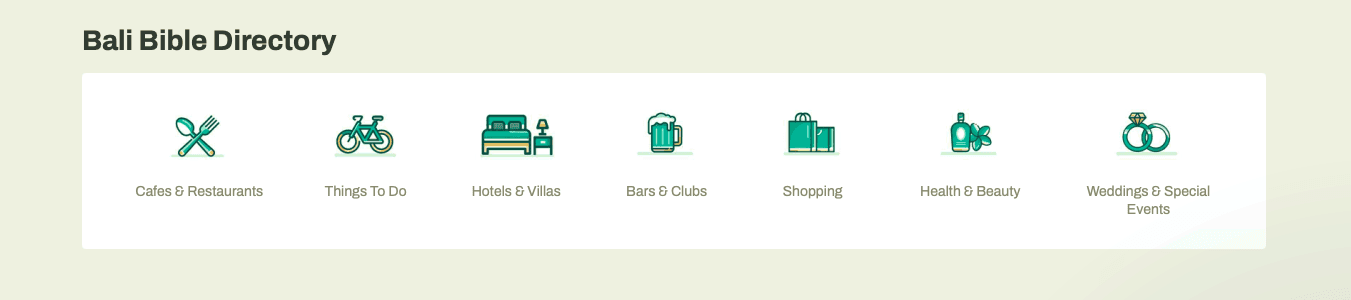
Deals Tiles Widget:
This widget allows you to feature deals on your homepage. You can add as many deals as possible (depending on your bank of deals) in one widget.
By showcasing the most enticing and time-sensitive offers available to travelers, you’re not just about promoting discounts; it's about creating a sense of urgency and excitement.
By featuring these deals prominently on your homepage, you're not only catching the traveler's eye but also simplifying their decision-making process. Travelers appreciate a good deal, and the Featured Deals widget offers a quick and easy way for them to access significant savings on their dream vacations.
The widget will look like this.
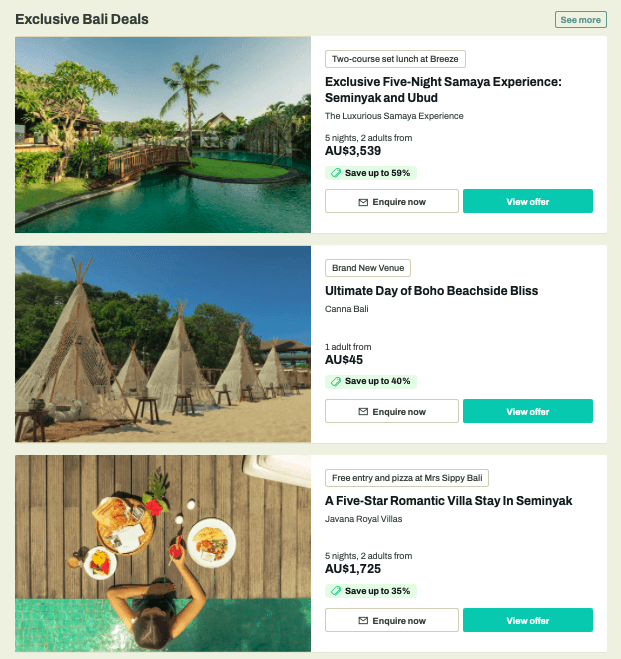
Events Tiles Widget:
This widget allows you to feature event tiles on your homepage. You can add as many events as possible (if you create events on your page) in one widget.
Travelers seek memorable experiences, and the Event Tiles widget offers a convenient way to discover and participate in upcoming activities, enhancing their travel plans.
The widget, however, can only work if your platform allows user-generated event submissions.
Find Inspiration Widget:
This widget allows you to feature customizable cards on your homepage. You can add as many cards as possible, in which you can add images and text on it, in one widget. Normally, Find Inspiration cards will line up two in a row.
This versatile feature allows you to create custom cards that can link to any destination, activity, or resource, enabling you to curate an inspiring and informative homepage.
By adding custom cards, you can captivate your audience and guide them toward unique experiences, destinations, or content. This not only enhances the traveler's experience but also enriches their journey with valuable insights and recommendations. It's a powerful tool to elevate user engagement, boost trust in your brand, and ultimately drive bookings and conversions.
This is how the widget will look like on your website.
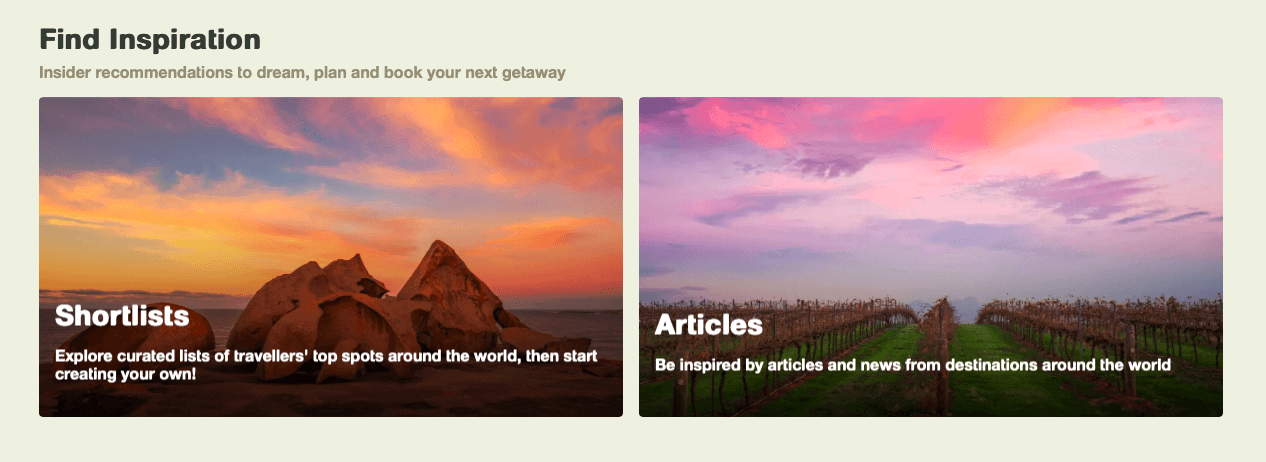
Image Banner Widget:
This widget allows you to upload responsive static banners with custom links.
You're not bound by predefined templates; instead, you have the flexibility to bring your vision to life. By personalizing your homepage with these custom image banners, you're not just conveying information; you're making a lasting visual impact.
With this highly versatile widget, you can showcase your platform’s promotional content, key Unique Selling Propositions as a travel business – increasing customer confidence in booking, other enticing customer offers, such as travel now pay later capability, or express your brand identity.
This is how the widget will look like on your platform.

Image with Text Banner Widget:
The image with Text Banner widget works similarly to the Image Banner widget but goes a step further. It allows you to add text overlays and custom buttons – making it a perfect tool for crafting compelling calls to action.
Whether you seek to promote special offers, direct visitors to essential content, or encourage bookings, this widget empowers you to create visually captivating and effective messages.
This is how the widget will look like on your platform.
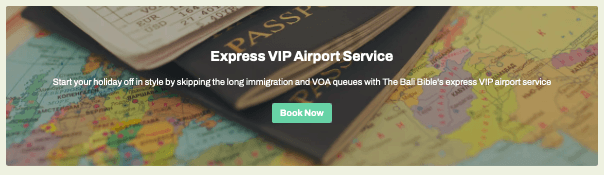
Shortlists Tiles Widget:
The widget allows you to feature Shortlists on the homepage. You can add as many Shortlists as available on your sites. The system will auto-arrange the layout based on the order you set on the editor.
This innovative feature empowers you to spotlight curated collections of destinations, tailored to your users' preferences. Whether you have handpicked specific shortlists or wish to offer a delightful surprise with randomized selections, this widget caters to your creative freedom.
The best part is, that you can add as many Shortlists as you desire, and our system will effortlessly arrange the layout according to your preferences. It's a dynamic tool that elevates user engagement, simplifies trip planning, and enhances the personalization of your online travel platform.
Important notes: The Shortlist feature is a valuable tool that allows users or customers to curate a list of destination listings based on their specific preferences, themes, or wishlists. It essentially serves as a personal travel planner within your online platform. Users can handpick and compile a collection of destinations that align with their interests, whether it's a list of dream vacation spots, places to visit with family, adventure destinations, or any other theme that resonates with them.
This is how the widget will look like this on your platform.
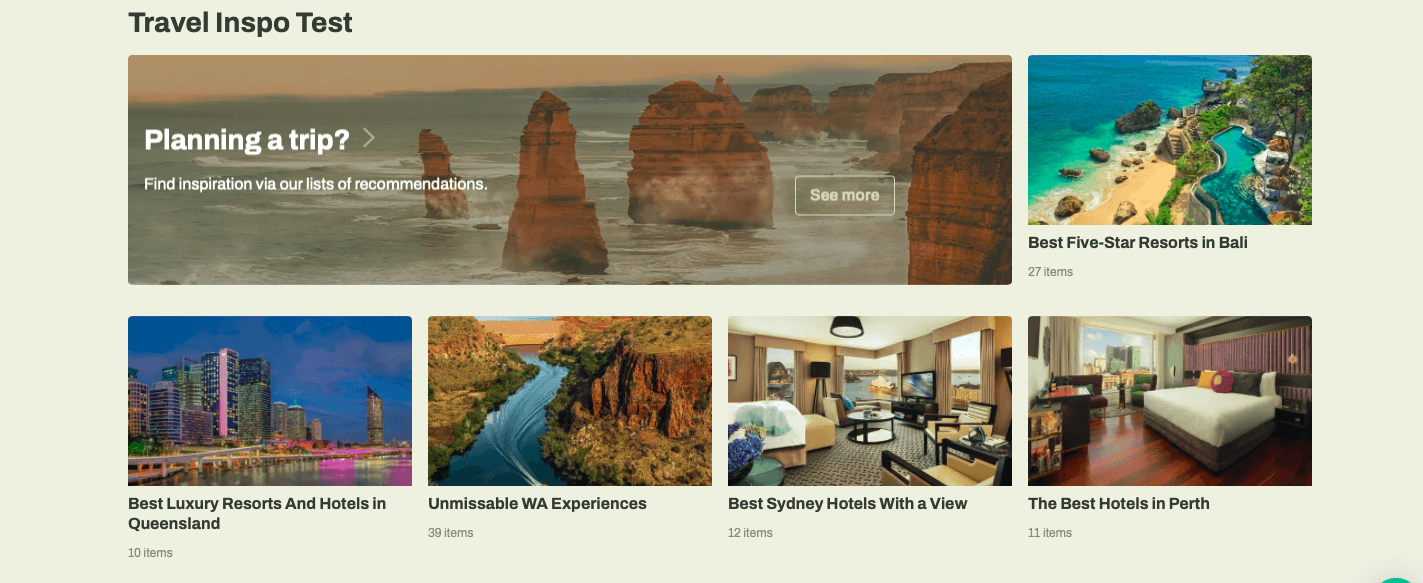
Slider Tiles Widget:
This widget allows you to add tiles that can be swiped or side-scrolled on the homepage. You can customize the image, title, description, and URL. You can add as many tiles as you need.
This dynamic tool elevates your ability to showcase destinations, lists, or products. With custom cards that can link to any URL, this widget offers you the freedom to create visually engaging and interactive displays. It's an ideal choice for spotlighting a selection of your most enticing destinations, curated lists, or featured products.
The Slider Tile Widget not only enhances the visual appeal of your platform but also simplifies navigation, making it easy for users to explore and interact with.
The widget will look like this on the homepage.
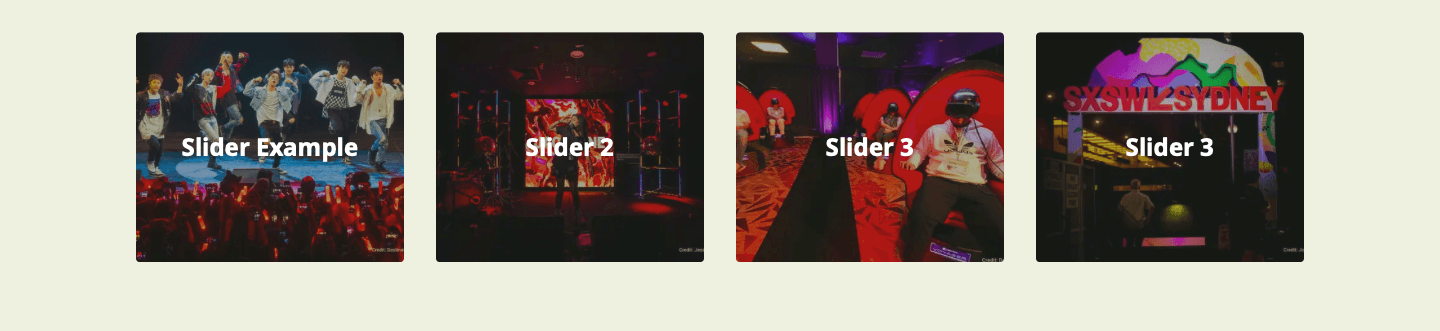
Trending Destination Widget
Trending Destination Widget is a feature that offers an exceptional way to showcase popular destinations. While it operates similarly to the Slider Tiles Widget, it distinguishes itself with a unique layout and functionality.
With this widget, you have complete control over customizing the image, title, description, and URL, allowing you to tailor each card to perfection. Whether you want to feature trending destinations, highlight top picks, or promote must-visit spots, the Trending Destination Widget is your versatile tool of choice. You can add as many cards as you need to create an enticing display that captures travelers' attention and drives their exploration.
This is how the widget will look like this on the homepage.